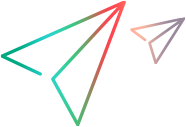Show Advanced Menus
The Show Advanced Menus option allows you to control whether standard or advanced menu items display in the component menu selected from the Cross-Platform Client main menu. Choose Tools > Show Advanced Menus from the main menu to turn the feature on or off. Show Advanced Menus is turned on by default and a check box displays when the option is turned on. When Show Advanced Menus is not on, you see a standard menu with the advanced items hidden.
The table below shows the menu items that are only available when Show Advanced Menus is on.
| Component Menu | Advanced Menu Items Available |
|---|---|
| Project |
|
| View |
|
| Folder Tree |
Note: You can select View Compare/Merge from the advanced and standard menus. |
| Item Menus and Items Pane context menus (File, Folder, Change Request, Requirement, Task, and Topic) |
|
| Tools | StarTeam Log |